WordPress is by far my favourite website framework for most websites that I build. It is super quick to get up and running and is really powerful for the sites that I create.
When the WordPress website is setup it can then be made even more powerful by making use of the amazing plugins that are available to make running a WordPress website super easy.

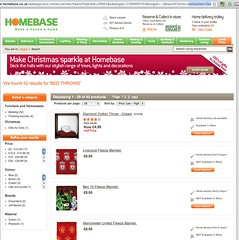

 The true power of firefox is in the add-ons available. For the web-developer there are a number of add-ons which are not only essential but also means that most of the time you only need firefox to carry out your work.
The true power of firefox is in the add-ons available. For the web-developer there are a number of add-ons which are not only essential but also means that most of the time you only need firefox to carry out your work.
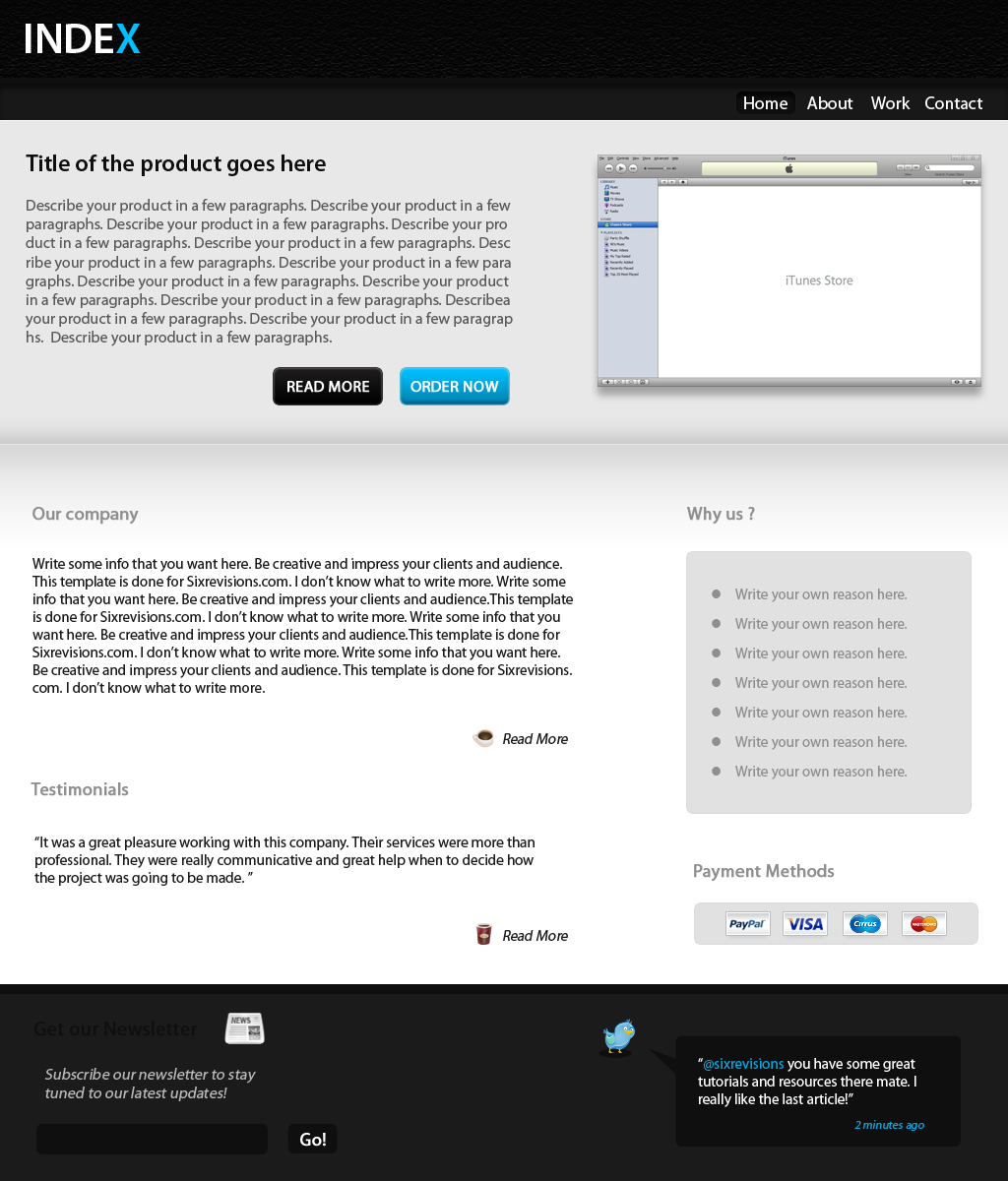
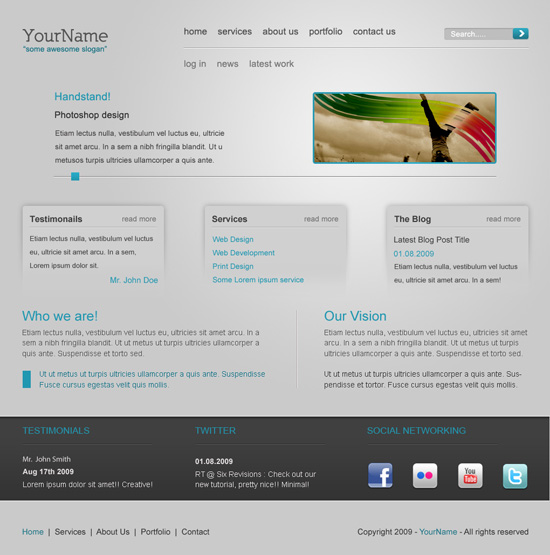

 1. Blog:
1. Blog: 2. Iphone:
2. Iphone: 4. Social Networking:
4. Social Networking: