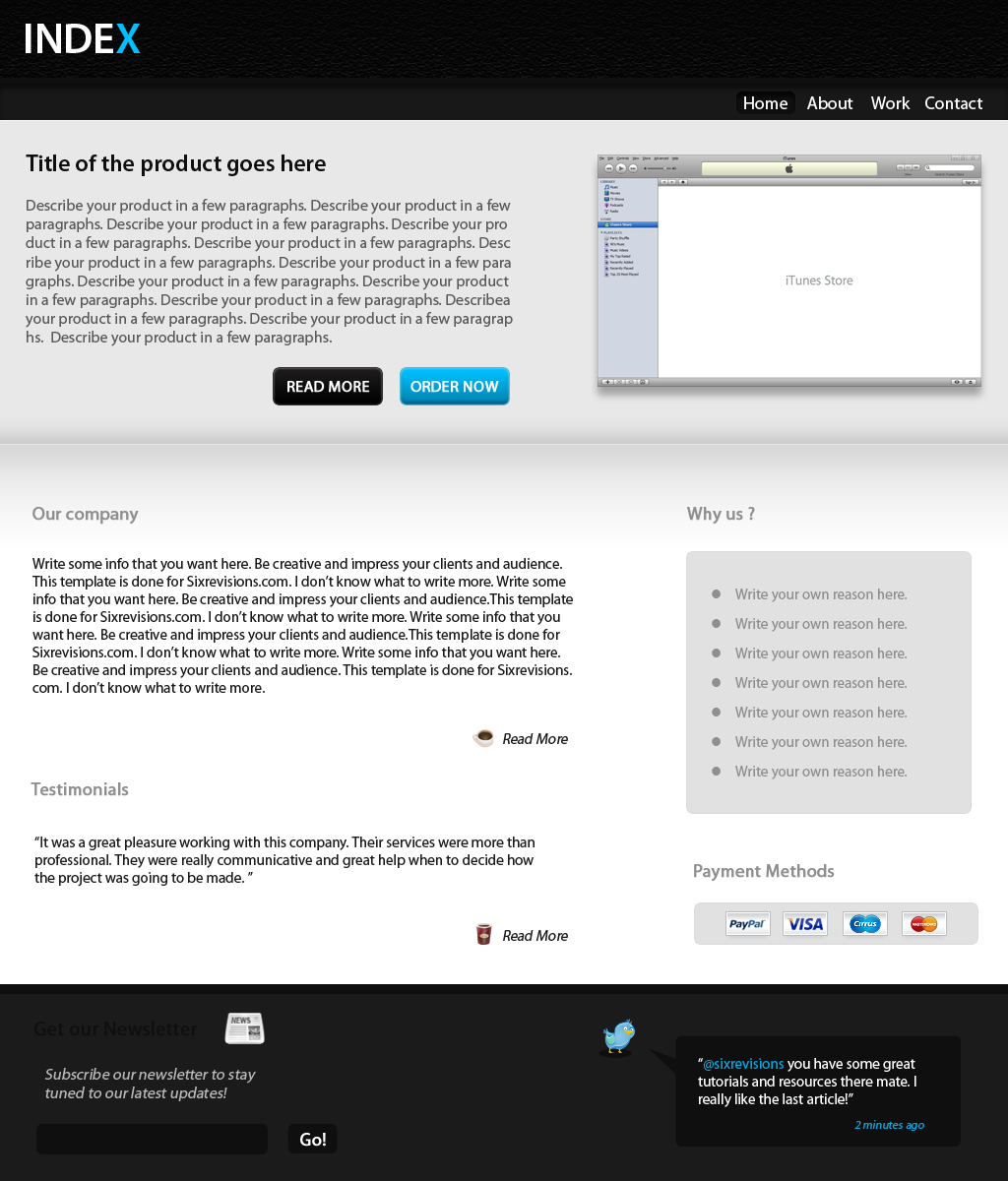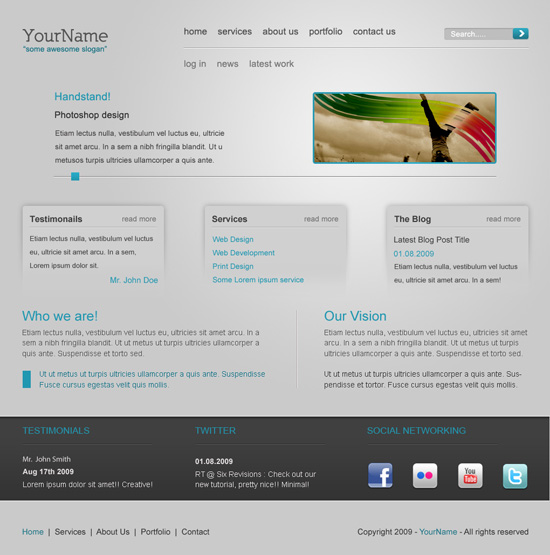Oh my word, what a character building experience 😉 After many attempts, forum searches, blind optimistic trial and error my site has been upgraded from version 1.6 to 1.7.
Why didn’t you pay for the upgrade module I hear you say. I think the internet speak is “bootstrapping” which really means the website doesn’t make much of a profit to justify around £80 on the module.
The other question I see a lot on the forums is why do you want to go to version 1.7. The folks over at prestashop came up with a wonderful carrot to tempt us to move. They had developed a GDPR module (ah bloody GDPR, post for another day). The downside to this treat is the module was free on 1.7 or if you wanted to stay in the dark ages of 1.6 you had to pay. Funnily enough it was around £80. . . Nightmare £80 to stay put or £80 to upgrade there had to be a better way for cash challenged prestashop owners like myself.
The journey then begun. I tried the official (free) 1-step upgrade that said it might, could do the big jump from 1.6 to 1.7. Many failures later, from trying the module as is and then downloading the 1.7 package and forcing it to do the jump I conceded.
After much Googling and then some more a couple of posts came to light that eventually did the trick.
Copy_Shopdata this is the post that set me on the correct path. It mentions using prestools which was another revelation.
Summary of steps taken
1. Installed version 1.72 as separate copy
2. Installed prestools
3. Installed copy_shopdata
4. Copied across the cookie and secret from old store to app/config/parameters.php
define(‘_COOKIE_KEY_’,”); goes to – > ‘cookie_key’
define(‘_COOKIE_IV_’, ”); goes to -> ‘cookie_key_iv’
define(‘_RIJNDAEL_KEY_’, ”); goes to -> ‘secret’
5. Ran it a number of times as errors would occur
Common gotchas include:
– Languages if they don’t match the World ends. I simply deleted all apart from the one I required
– Mysql parameters to allow files to be written
– Tables with duplicate data as 1.7 seems to be more strict than 1.6. My example included somehow having duplicate customer groups entries. I removed duplicates and away to go
Finally when the script ran without errors there was an issue where the catalog would be empty but the products were in the database and visible by looking at previous orders and clicking on the individual product. After changing the status flag the catalog displayed all the products.
The store was upgraded from version 1.7.2 to version 1.7.3.3 using the one click upgrade module for version 1.7 without any issues. The required modules were then enabled and did some testing to check that everything was working:
Add new user
Add new product, category etc
Add items to cart
Do transaction up to payment (or if test mode enabled carry out payment)
View various front and back end pages
When everything seemed ok with the site, upload it back to live server and enable.
Next step amend the theme . . . . . . save that one for another post

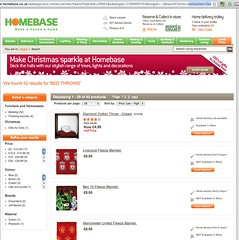

 The true power of firefox is in the add-ons available. For the web-developer there are a number of add-ons which are not only essential but also means that most of the time you only need firefox to carry out your work.
The true power of firefox is in the add-ons available. For the web-developer there are a number of add-ons which are not only essential but also means that most of the time you only need firefox to carry out your work.